By Barbara Blackburn
Ideas for Parallel Planning
Teaching both online and on-site learning can be challenging, especially when you are trying to plan instruction and assessment that meets the same standards and objectives in both settings. Although planning parallel lessons is more complex, there are ways to streamline the process. Let’s look at a model for planning, electronic tools for planning, and a sample parallel lesson.
An Online Planning Model
Personal Digital Inquiry (Coiro, J., Dobler, E., & Pelekis, K., 2019)1 is a way of teaching and parallel planning that incorporates exploration, collaboration, discussion, application, analysis and reflection. It is designed to challenge students to both build and express knowledge, as well as to take action based on their learning. There are four stages in Personal Digital Inquiry and, although designed for online learning, the process is clearly built on traditional classroom activities.
First, “wonder and discover” encompass inquiry-based learning, experiential learning and other activities that allow students to build their own learning. Collaboration and discussion occur throughout all instruction, both in whole-group and small-group learning. Then, students regularly apply their learning, which can happen during projects or other opportunities where they demonstrate learning through creation. Finally, we ask students to reflect on their learning and analyze what and how they learned.
It’s easy to apply these in our regular classrooms because we already use these strategies. However, we want to incorporate them in remote learning also. We use various tools in our online instruction, and you may want to consider incorporating them in your physical classroom.
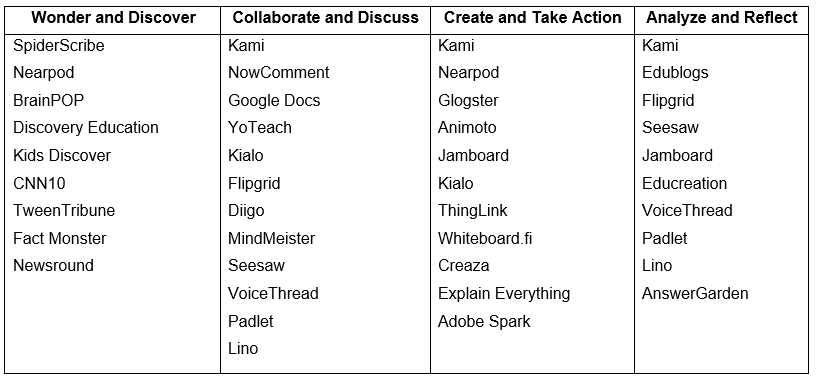
In a fully remote setting, you can simply plan with the tools listed. However, if you are teaching in a hybrid manner, where some students are physically in class and others are working remotely, you’ll want to develop parallel plans. This will allow you to maximize learning for students and your own planning time.
Parallel Planning in Action
During my on-site lesson, students read an online article that matches their reading level to build prior knowledge. For students who need extra help, I either provide appropriately distanced small-group support, or individualized help. Next, in a whole group, students respond to a series of questions to help them connect their learning to that of others. I chart their responses on a graphic organizer. Then, I provide whole-group direct instruction with scattered questioning to provide information on key concepts. Then, students are asked to work with a partner (once again, with appropriate social distancing) to apply their learning in a mini-project. Finally, they complete an exit slip that asks them to respond as to what they learned and what questions they have.
Supporting K-12 Students for Success During Transition Times

In a parallel manner, remote students read an article that matches their reading level to build prior knowledge. These online articles are the same ones used in the physical classroom. All students are given a Guide-o-Rama, which blends a study guide with teacher coaching. Students respond to an online graphic organizer (the same one I used in the regular classroom) to help them connect their learning to that of others. Then, I provide a video on our topic, either one available online, or one I have created. A questioning guide that asks for information on key concepts is provided, perhaps as a Google Doc. Students post their responses, either in Google or another program, and they are required to respond to one comment by a classmate. As part of your standard classroom norms, you have provided guidelines for appropriate responses so they can be successful. Next, they work collaboratively with a partner or in a small group to apply their learning in a mini-project. They can work together using a tool such as Makers Empire and post their completed projects on Canvas or something similar. Finally, they complete an exit slip that asks them to respond as to what they learned and what questions they have. There are a range of electronic exit slips such as Google Forms, Exit Ticket, and Plickers, so you can choose the one that best meets your needs.
As you can see, I have maximized my planning time and provided effective parallel planning instruction to all students. I use a basic three-column table to help me chart my options.
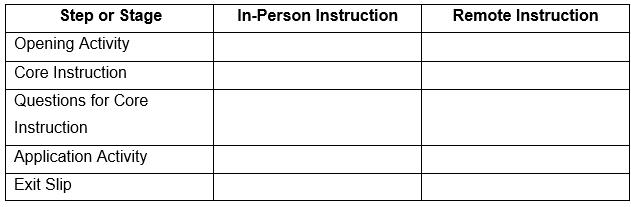
A Final Note
Addressing the needs of students, whether they are learning in the school building and remotely is a new challenge. Maximizing your instructional resources and tools, and adapting your instructional methods, will allow you to provide effective instruction for all students.
Reference
1Coiro, J., Dobler, E., & Pelekis, K. (2019). From Curiosity to Deep Learning: Personal Digital Inquiry in Grades K-5. Portsmouth, N.H.: Stenhouse Publishers.